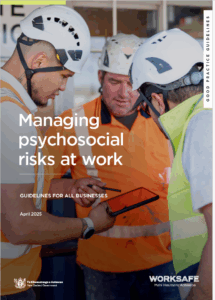This article has been kindly shared by Alison Richmond of Provention.
The Comfort of Your Office Environment often takes a Backseat to Productivity.
But, the reality is that comfort and productivity go hand-in-hand.
If you’ve been feeling uncomfortable at your workstation, it’s time to address those concerns. This article explores the three key contributors to office comfort, ensuring you have a more pleasant and productive work experience.
Why Office Comfort Matters for Productivity
Office comfort is pivotal not just for your physical well-being but also for mental clarity and efficiency. When we focus solely on tasks, neglecting our posture or surroundings, it can lead to discomfort or even long-term health issues. By understanding the primary contributors to a comfortable office environment, you can significantly enhance your workday experience.
1. The Role of Your Physical Environment
Your physical environment encompasses everything from your chair to the room’s lighting and temperature. Each element plays a crucial role in defining your comfort level. Let’s break down some of the core components:
Choosing the Right Chair for Support
Your chair is more than just a seat. The chair is the foundation for your entire posture throughout the day. A chair that supports your spine, offers adjustable height, and provides adequate cushioning can make a world of difference. Having your feet on an angled footstool will ensure you utilise the back support of your chair and remove any pressure under your thighs.
The Desk is the Foundation of your Workspace
Your desk needs to be large enough, both in terms of depth and width, to comfortably fit the equipment you need. This can include:
-
- width and depth for the number of screens you use
-
- separate space for paperwork and reading as required
-
- depth to stretch your legs out
Ideally your desk should be adjustable in height and allow you to alternate easily between sitting and standing postures.
The Best Mouse for Ergonomic Use
Repetitive mouse use is a common contributor to wrist, arm and shoulder discomfort. We have previously posted about what to look for in a mouse, and how to ensure it is safe and comfortable for extended periods of use. Please read Provention’s post on the different types of mouse, which covers all you need to know.
2. Personalising Your Workstation for Better Posture
Even the best equipment falls short if your individual set-up isn’t tailored to your needs. If you spend long periods of time at your workstation, small changes in your posture and equipment set-up make a big difference to your comfort.
Take a look at our other posts on ‘Is Sitting Up Straight Good Posture’, and ‘Sitting for Long Periods.’ These articles will help you find a comfortable and supported posture and show you how to position your equipment to suit your needs.
3. The Power of Movement: Why You Shouldn’t Stay Static
Our bodies aren’t designed to stay static for extended periods. Incorporating movement into your day is essential to counteract the effects of prolonged sitting and stationary postures.
Moving between standing and sitting to work is a great advantage, however prolonged periods of standing in one position are not ideal either and movement is essential to ensure blood flow and joint movement.
Easy Ways to Incorporate Movement Into Your Workday
Set reminders to move, stretch, or take a short walk throughout the day. Walking to a colleague’s desk instead of sending an email or taking the stairs instead of the lift are simple ways to integrate more movement.
Standing vs. Sitting: Finding the Right Balance
Doing regular movements and stretches while at your desk will improve your physical comfort. Moving your body will help increase blood flow, reduce muscle tension and improve energy levels. The aim is to move all the large muscle groups including hips, upper and lower back, neck, shoulders and arms.
Change Postures Often
Investing in a convertible standing desk will allow you to change your postures often. Changing between sitting and standing postures on a regular basis will reduce the load on your joints and muscles. If you do not have a standing desk, then incorporate standing as often as possible. For instance, stand up when making phone calls or have “standing meetings”.
AIM have an expert team who can come to you and complete a WorkStation Health Check.
You can get immediate advice on the correct setup for you or your team, which will help prevent or alleviate existing strains & injuries.
For more information on AIMs WorkStation Health Check please click these links –
Workstation Health Check Assessment – AIM or